Apple makes some of the best tech products in the world with a focus on design and getting the basics right. No other company currently offers the type of integration Apple does in their products where every device seamlessly interacts with each other. This is largely because Apple alone creates both the hardware (right down to the chip) and the software for every device they sell.
As a student, this type of integration can be very useful for learning as every device will work together to ensure the best possible experience. The only issue is that Apple currently sells a very wide variety of products and it can be confusing to figure out exactly which devices to buy. Every year, I write at least one article on the best Apple ecosystem for this reason. This article should serve as a guide for what to buy and is focused on the general student with a few special mentions for certain types of students who may benefit from a different machine.
Before we get into the guide, it is important to mention that this suggested setup can be fairly expensive for some and for those students, there is a special section at the bottom detailing exactly what to buy for those students. Also note that this setup may not be for everyone, but if you have the cash and don’t mind Apple, this setup will provide an excellent experience for the entire college duration.
The Computer

Of course, the most important device for a student is their computer. Once upon a time everything was handwritten and all a student needed was some pencils, a few notebooks, and some scratch paper. Now almost everything is online even if you are attending school in person. A computer is absolutely essential for working through various assignments, essays, and projects.
Apple’s computer line can be split into two broad categories, laptops and desktops. For students, portability is a must and therefore I recommend against purchasing a desktop. Apple’s custom processors in their computers are highly efficient and therefore, unlike on the Windows/Linux side of things, a desktop does not gain you any more processing power (except at the very top end Mac Studio which is ludicrously expensive for a student). Therefore, a laptop is in order.
Apple laptops can also conveniently be split into two categories: MacBook Air and MacBook Pro. The Air comes in two screen sizes: 13 and 15, and the Pro also comes in two sizes: 14 and 16. For students, I am recommending the M3 MacBook Air as it has all of the power a student will need to power through the next four (and beyond) years without hitting the budget more than necessary. These laptops are thin and light, have no fan noise at all because they have no fan, have fantastic keyboards, excellent high resolution displays, and they have the best trackpad you’ll ever use which is super convenient for using anywhere.

As for which screen size, I’ll leave that up to personal preference and recommend going to look at them in store to see the difference for yourself. The 13 inch is my personal favorite because it is so portable but the 15 inch will make you more productive as you can see more content on screen and is only slightly more expensive. With either device, I recommend upgrading to the 16GB RAM / 512GB SSD config for an extra $400. I know it is expensive but this laptop should last you 4-6 years and these upgrades will help ensure it does. If you can only upgrade one, absolutely upgrade the RAM as it cannot be expanded with external storage later.
Also note, for engineering students it may be worth it to upgrade to the 14 inch MacBook Pro with M3 Pro chip (Do NOT buy the base model 14 inch MacBook Pro as it is severely gimped by the 8gb ram). This laptop has a faster CPU and GPU and a fan to avoid overheating in very intensive engineering software. It is worth contacting your department chair to discuss what software you will be running to see if it will require this extra performance.
The Tablet
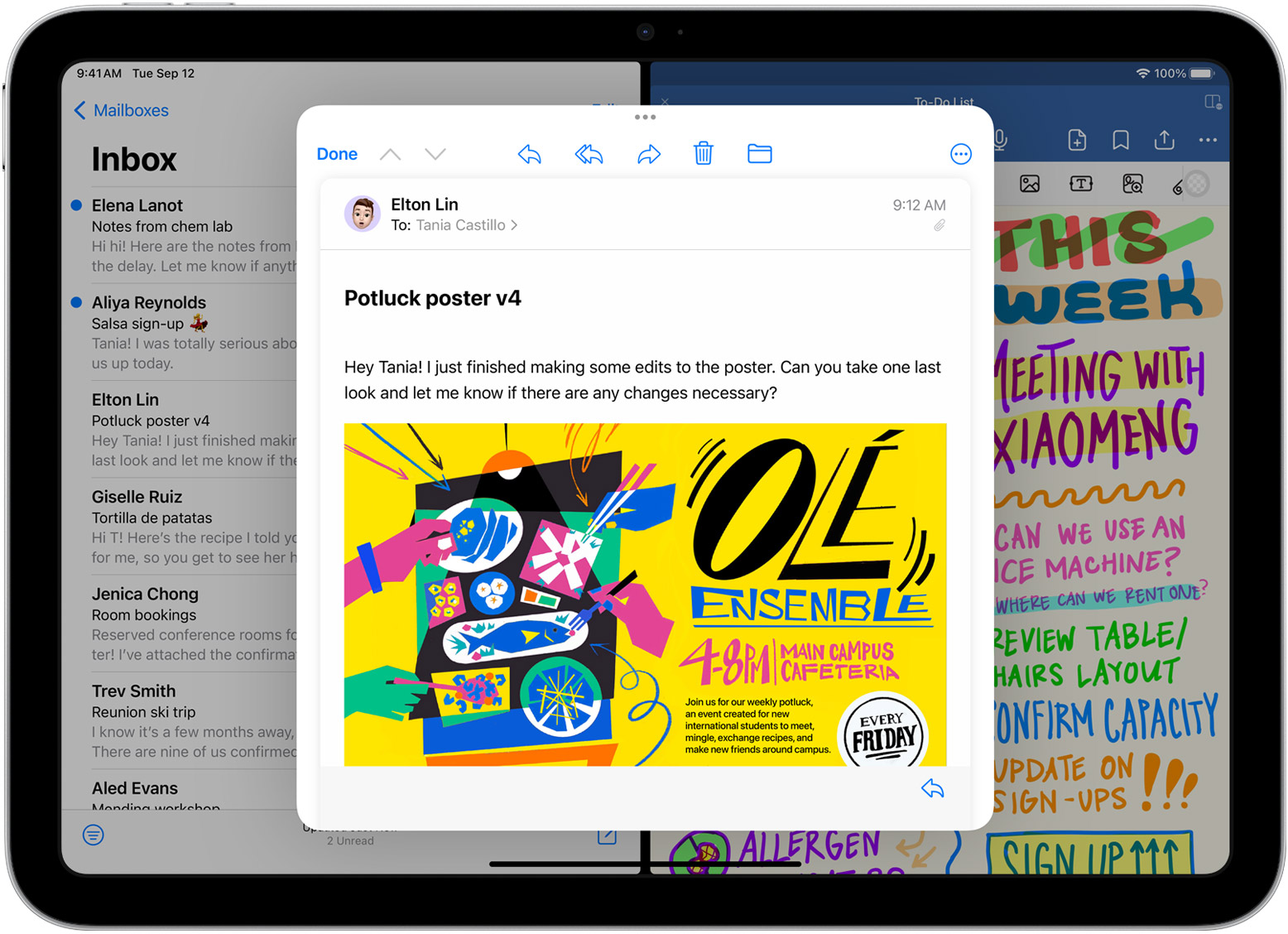
Apple’s iPads are the best tablets in the world for one reason: the software. There are so many more applications that are optimized for the iPad vs Android that it isn’t even close. Of course, iPadOS is extremely frustrating to use as a computer replacement but as a tablet OS, it is fantastic. It gets out of your way and allows you to focus on what matters – the apps. iPads are great as a companion to a MacBook, not a replacement (at least for now).
Why get an iPad for school? Tablets are great for reading, playing games, and taking notes (which you will do a lot of). Imagine all of your textbooks on your iPad that you carry around, saving you a lot of weight in your backpack. With the Apple Pencil, you can take notes right on the textbook and highlight important pieces of information that you can easily come back to without damaging the book. You can also use the Apple Pencil to take handwritten notes in an app like GoodNotes as well or use an app like Xmind to crate mind maps that are helpful for brainstorming.
iPads are also fun for gaming, although I wish the mobile gaming landscape was not so full of horrible pay to win games. Of course, there are still plenty of good games and the Apple Arcade has plenty of good titles that are optimized for the iPad for a cheap subscription.

So what iPad to buy? The iPad lineup is extremely confusing right now and the accessories are even worse. I will just cut to the chase here and recommend the base iPad with 64G storage and the USB-C Apple Pencil. It is large enough for taking notes and reading, thin and light enough to carry everywhere, and although 64G storage is pretty low in 2024, you can get by with it by turning on a few settings. For students, the price cannot be beat on this tablet at $329 (it is also regularly on sale).
The Phone

Of course, no Apple ecosystem is complete without an iPhone. Somewhat fortunately, with the iPhone, the choices are a lot less than the other categories. You get two screen sizes, 6.1” or 6.7” and two models, pro or non-pro. The difference between the pro and non-pro is mostly negligible for everyday use except for the high refresh screen on the pro. If you are used to a phone with a high refresh display, pay the extra for the pro. If you are not, buy the regular and save some money and you won’t know any different.
Most people get their phone through their carrier for “free” through paying way overpriced phone plans but a good alternative is trading in your phone directly to Apple and buying it outright if you have the money. Then, you can get on a cheap pre-paid plan with the same features as the more expensive one without being locked into a multi-year agreement.
The Watch

The Apple Watch is a fantastic addition to your personal Apple ecosystem, especially if you are trying to stay active. You can count steps, track your sleep, measure your heart rate, and more. Of course, most college campuses have a “free” (built into your tuition) gym and wearing the Apple Watch will take out the manual calculations of exercising. Of course, the Apple Watch does more than just that and allows you to easily take phone calls and reply to texts without ever glancing at your phone.
When it comes to Apple Watches, there are really only three options – the SE, Series 9, and the Ultra 2. The Apple Watch SE does the vast majority of the things the other two do but it is significantly cheaper. The Series 9 and the Ultra have a few extra features such as an ECG sensor and a temperature monitor. Besides that, they also support the double tap feature where you tab your two fingers together and the watch does an action. They also have brighter screens with the Ultra being the brightest at a staggering 3000 nits and they are both always on where as the SE needs to be woken.
The SE is my recommendation for college students to save money and get almost all of the fitness features that you could want. If you have the extra money and are looking for some convenience features, buy the Series 9. There is almost no reason to pay the insane price of the Ultra unless you are someone who regularly goes hiking in remote places or does extreme water sports (or diving) to take advantage of some of its more exotic features. Most students are not doing these things and therefore it is a waste of money.
Accessories

We have picked out our computer, phone, tablet, and watch and nearly completed our Apple Ecosystem, but what about accessories? First things first, I recommend purchasing some AirPods Pro earbuds to complement the other products. AirPods, because they are made by Apple as well, complement all of the products on this list well. They easily swap between devices without any manual intervention and need only to be paired once. The Pro model is well worth the extra money because it has water resistance for working out, active noise cancellation, and my personal favorite – transparency mode.
Let’s start with the MacBook. I recommend purchasing an external keyboard, mouse, and monitor from a third party for long working sessions. You can find a wide variety of each of these for very reasonable prices to help complement your MacBook. This is especially nice if you opted for the 13 inch MacBook Air because you have high portability and a large screen when you need it. I do not recommend purchasing any of Apple’s accessories in this area as there are much cheaper and better options elsewhere.
For the iPad, I personally do not use a case on mine but I know many people who do because they are prone to dropping it. I recommend getting a third party case for this if you want one. I do not recommend paying Apple’s insane price for a keyboard folio or their Magic Keyboard. In fact, I do not recommend getting a keyboard at all because the MacBook is much better for typing anyways. I do recommend buying Apple’s Magic Pencil with USB-C which is perfect for taking notes but a third party pencil will do the trick if you want to save some money.
For the iPhone, buy a third party case glass screen protector and do not pay Apple’s crazy prices for either of these. You can easily find 3-packs of glass screen protectors for around $10 or less and you can easily find good phone cases for very reasonable as well. If you’re really into gaming, I recommend buying a gaming controller that snaps to the sides of the phone. This is especially nice for playing emulators as those are now allowed on the App Store.
For the watch, bands are the best way to accessorize it and can make the Apple Watch look completely different. For these, I also recommend looking at third party bands because you will find a wider variety and better prices than what Apple themselves sell.
The final cost
Let’s add up everything that I’ve recommended and look at the total cost. The MacBook Air M3 with 16GB RAM and 512GB SSD is $1399 with education discount. The iPad 10th Gen with USB-C Apple Pencil is right at $400 combined. Let’s say that you purchase the iPhone outright for $799 and have a trade in of $299 on your older phone and spend $500 total. This is assuming you simply do not get a carrier deal and build it into your phone payment, which many do. Finally, you purchase an Apple Watch SE for $249.
All in, you are looking at $2550 before taxes. This sounds like a lot of money, and it definitely is, but keep in mind that this ecosystem is designed to last 4-6 years and every one of these devices will do that if taken care of properly. Most of these devices will last beyond that as well. If you look at it that way, it is a very good value. Of course, this is USA pricing and other areas may vary.
Don’t forget about refurbished and older models

Don’t forget that you don’t have to purchase these products new and that Apple’s refurbished store is a fantastic way to get a great discount for essentially the same product. If you are going to go refurbished, buy from Apple because they provide the same warranty and you would be hard pressed to tell the difference between new and refurbished from them.
Also, older models are a great way to get a great product that is essentially the same as the current. For example, the MacBook Air M3 is the same as the M2 with dual monitor support and a slightly faster CPU – that is all. If you can find a brand new or refurbished model of the M2 with 16GB RAM, that is a great way to save some money.

To comment, please go to this article on Medium