The current iPad Mini (gen 6) was released in September 2021 and was a huge redesign over the previous Mini. It took on the new flat edge design with rounded display corners that the recent iPhones had, finally bringing it up to date in terms of design. It also removed the home button in favor of having one continuous border around the entire display.
The new mini also included USB-C charging, the then-current A15 chip with the highest amount of graphics cores (5), and Apple Pencil Gen 2 support. The weight stayed roughly the same as the older model even though the screen size is now larger at 8.3 inches instead of 7.7 due to the removal of the home button and shrinking of the top and bottom bezel.
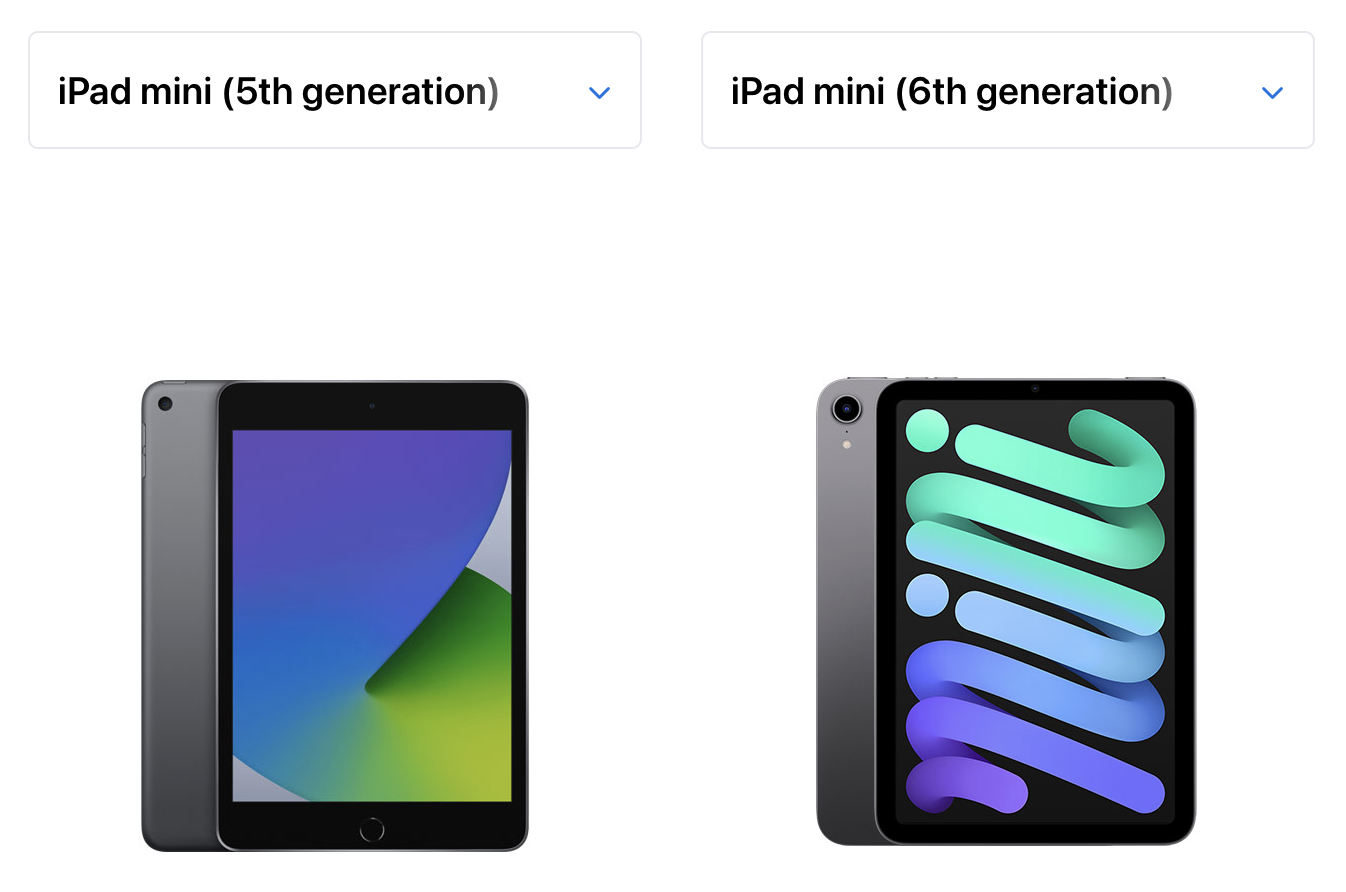
Two steps forward, one step back
One thing that they did not update, however, is the screen quality. The tricky part is that on paper they sort of did. It is now a “Liquid Retina” display instead of just a “Retina” display. The rest of the specs stay roughly the same when accounting for the slightly larger size. The problem with the new screen, however, comes with the refresh rate.
Jelly-scroll (as the issue has been named) is a well documented issue with the iPad Mini Gen 6. After reading about those issues, I had hoped that those experiencing the issues were as a result of a small minority. Some would say they didn’t have that problem and some would say they did. Most of my screens are 60hz so that refresh rate isn’t really an issue for me (although higher is obviously a bonus). Also, the previous gen mini also had a 60hz screen.
Another major issue is the storage. It comes in either 64gb or 256gb storage with the 256gb being an additional $150 upgrade. Apple is known for their outrageous storage and memory upgrade pricing and this is no different. This is concerning for the customer because 64gb is not enough for a lot of people but 256gb is too much. 128GB would be a better starting point and Apple knows this, which is why they force the decision on the customer to spend an extra $150. Again, this is typical Apple behavior but it is still distasteful.
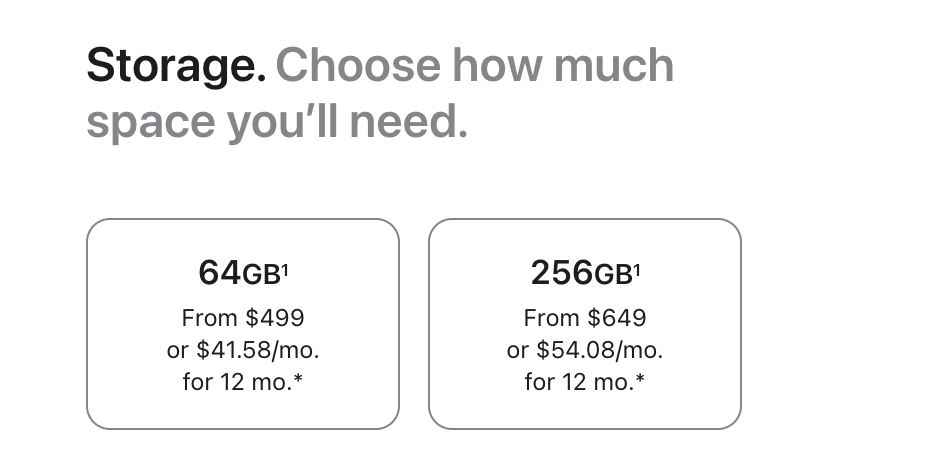
The final issue is related to the previous one and that is price. It is $500 for the base model and $649 for the one with the upgraded storage. $500 is a lot of money for many when it comes to a device that is primarily used for entertainment. The pro models justify their price by being used for work but the Mini is not targeted at that audience.
Accepting the compromises
After seeing all of the updates and weighing these pros and cons, I decided to go buy an iPad Mini myself to add as a companion to my iPhone, MacBook Air M2 and my M1 Max MacBook Pro 16. My MacBook Air is my primary writing and office work laptop and my MacBook Pro 16 is my primary software development laptop. My iPhone is used almost exclusively for texting, calling, slack, and email when on the go. The iPad was intended to be for reading books, browsing the web, reading articles (online), and for light gaming.
I paid only $429 for one on sale at Walmart and decided to go with the base model in space gray. I am not a fan of watching TV (but I am a huge fan of playing video games) so I decided I really didn’t need that much storage. When I got it home, I set it up and installed a lot of apps which I had already purchased because this wasn’t my first iPad.
First Impressions
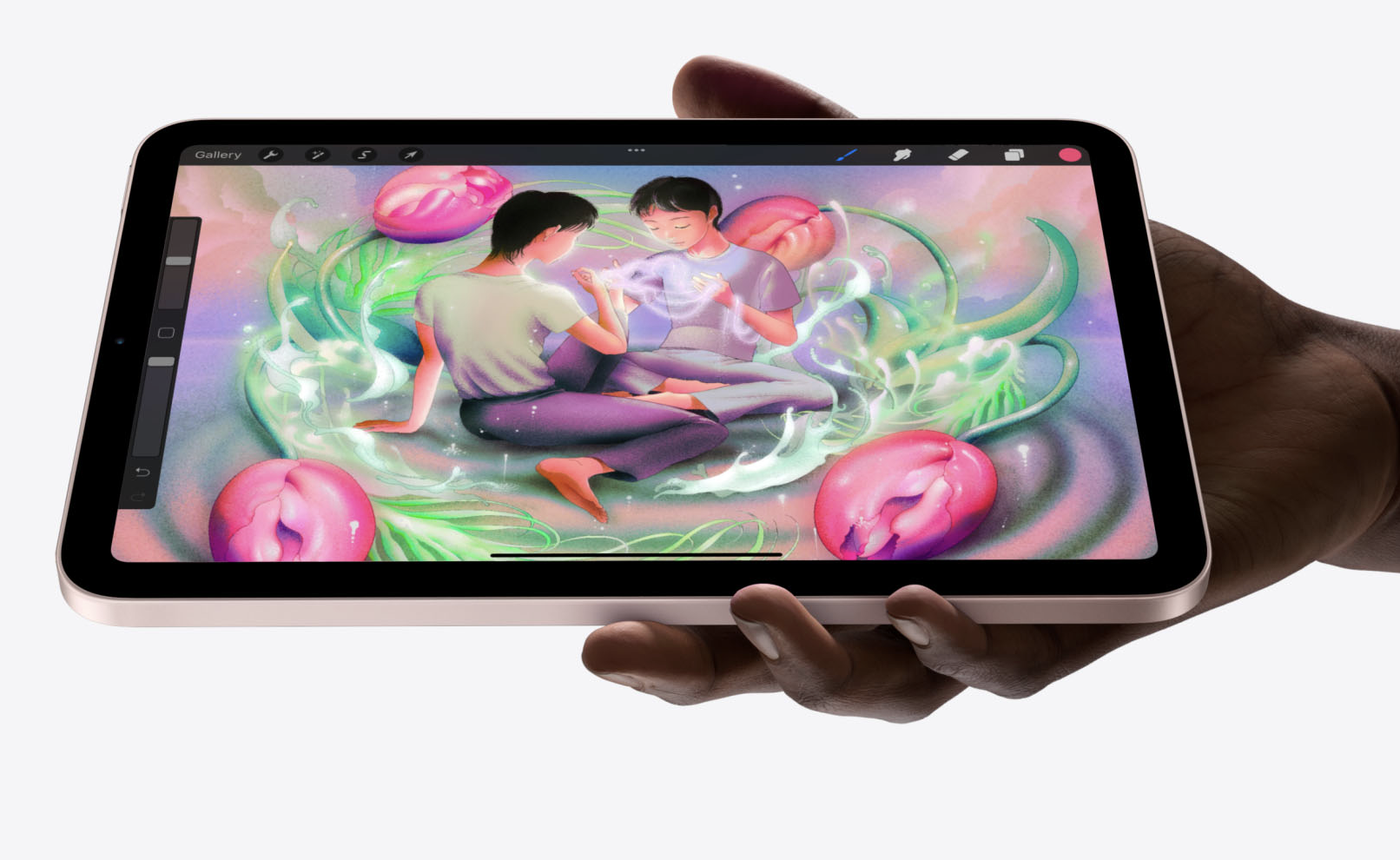
The first impressions were great. It is a well built aluminum device that feels solid in the hand but surprisingly light. The screen looks sharp and just like any Apple device in the past several years, it feels really snappy to use. Setup is always extremely easy with Apple products because all you have to do is bring your phone nearby and it will automatically log you in and do a lot of the setup work.
One of the first things I did was go to a few websites and start reading articles. I immediately noticed the jelly-scroll issues that others were talking about. As I scrolled, I could literally see the lines of text slanting in a downward fashion from left to right. If I scrolled quickly up and down, it made a jelly motion just like I had read online. Ouch.
The rest of the first experiences were pretty good. Games play well and jelly-scroll doesn’t happen in landscape mode so that is not an issue for several apps and most games. It feels much better in the hand than my iPad Pro 11 (M1) that I previously had and gifted to my mom because it was just too big. I found myself almost going out of my way to use it because it was so light and easy to hold.
I did notice that after only a few days my storage was over half way gone and I began to get concerned. I found myself setting iPadOS to automatically archive apps that haven’t been used in a while and that helped. If I was a movie watcher or if I didn’t have a fast internet connection to redownload apps, I would have had a much worse time with the storage.

Why the iPad Mini needs an upgrade
The iPad Mini is a great device but it requires compromises that a $500 device simply should not. The storage is painfully low and unacceptable at this price point. Apple sources these chips for mere dollars and does an insane markup. As mentioned before, they also do this on their MacBooks. The next base model should start with 256GB storage but at the very least, 128GB would be acceptable for most.
The jelly-scroll issue is also unacceptable. Apple has locked their “pro-motion” displays (dynamic refresh up to 120hz) to only being on their devices labeled “pro”. This simply should not be exclusive to only pro devices. A high refresh display should probably be on their entire line of devices but that probably will not happen.
For the next iPad Mini, which I estimate will be released this Fall in either September or October, Apple needs to fix these two issues. The device needs to start with more storage and it needs to have either a high refresh panel or a panel that is not so cheap that it feels like a normal 60hz panel. Preferably the former for the amount they are charging.
Still a great device
Overall, I am still satisfied with my Mini and it is one of my favorite devices overall. This seems to be a trend with all of my Apple products. They all have great build quality and are typically leagues ahead of the competition. In the case of the Mini, there really wasn’t any android competition and there still isn’t but that may change soon. There has been a rise of more and android tablets over the past couple of years and a rise in foldable phones that are similar in size. Hopefully this threat of competition forces Apple to give us a much needed update to the iPad Mini.

To comment, please go to this article on Medium