In 2023, privacy is very difficult to achieve if you also want to live modern life with modern technology. Every service requires agreeing to a “privacy policy” which has become another phrase for “here is how we are making you our product by collecting every piece of information we can about you and selling it to whoever will buy it” in the vast majority of cases. When your data is on a company’s servers, you do not control it unless it is end-to-end encrypted (a practice which is rarely used because it prevents such data harvesting).
A home server is an excellent investment for those who want to take back control of their privacy or even those who just want to save money. With a home server, you can stream movies and music that you already own, self host your own library, or even your own personal email server if you’re feeling adventurous. The possibilities are endless with enough technical knowledge. The following is a small list of five applications that are very useful for those thinking about buying a home server.
1. TrueNAS
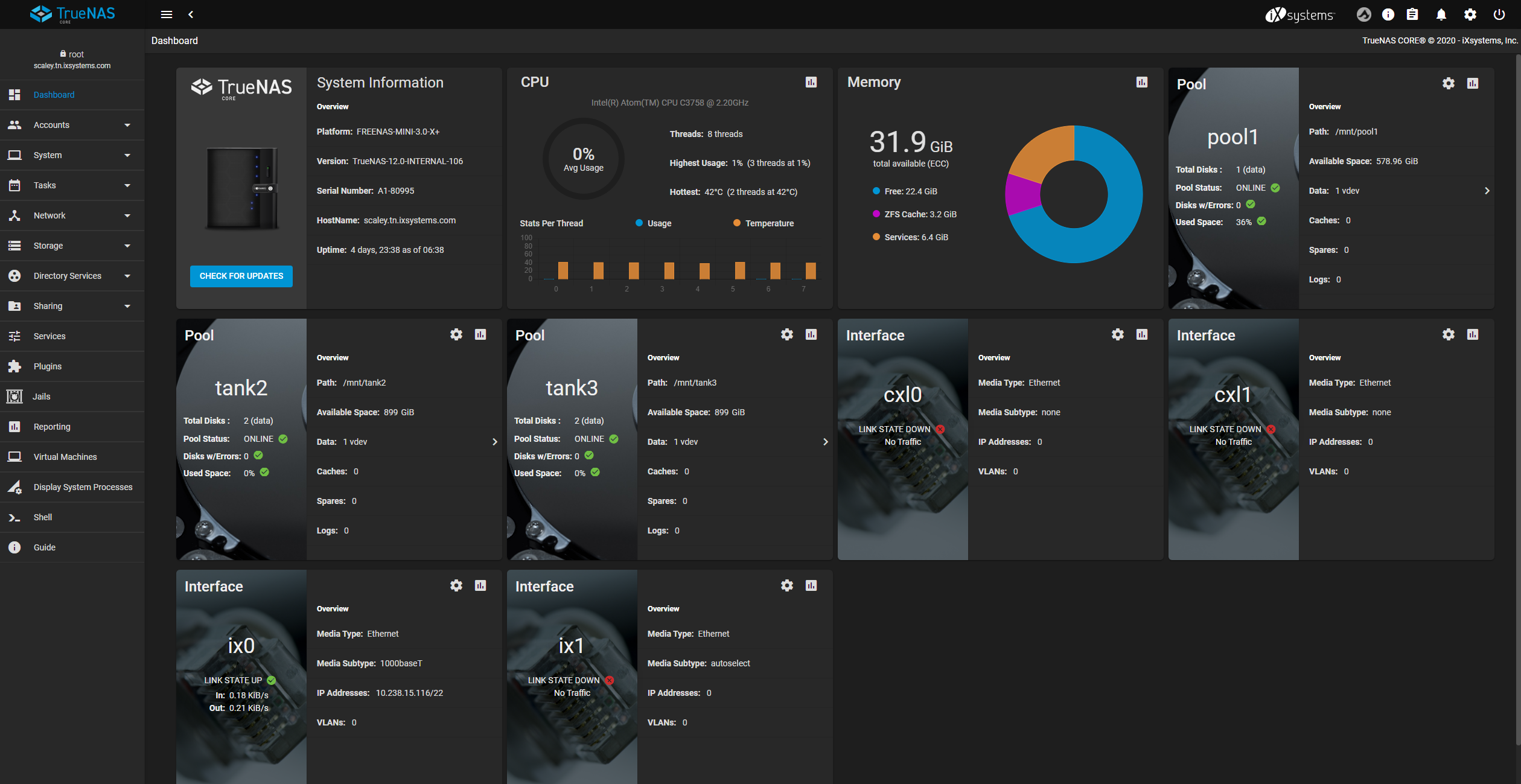
TrueNAS is more than an application – it is an operating system that allows you to build your own Network Attached Storage (NAS). This is extremely useful for those wanting to store massive amounts of files privately without opting for expensive and privacy invasive cloud storage. The TrueNAS Core offering (formerly FreeNAS) is the free community version that should be enough for almost everyone. You can install it on any PC and turn it into a NAS without having to buy an overpriced, under-performing pre-built.
It is based on the OpenZFS file system which helps ensure data integrity with built-in RAID and ability to automatically repair data corruption. It also allows snapshotting and other data management utilities that could be useful. The best part is that if you choose it as your file system, you can enable a ton of plugins that expand its functionality (such as some of the other apps on this list).
2. NextCloud
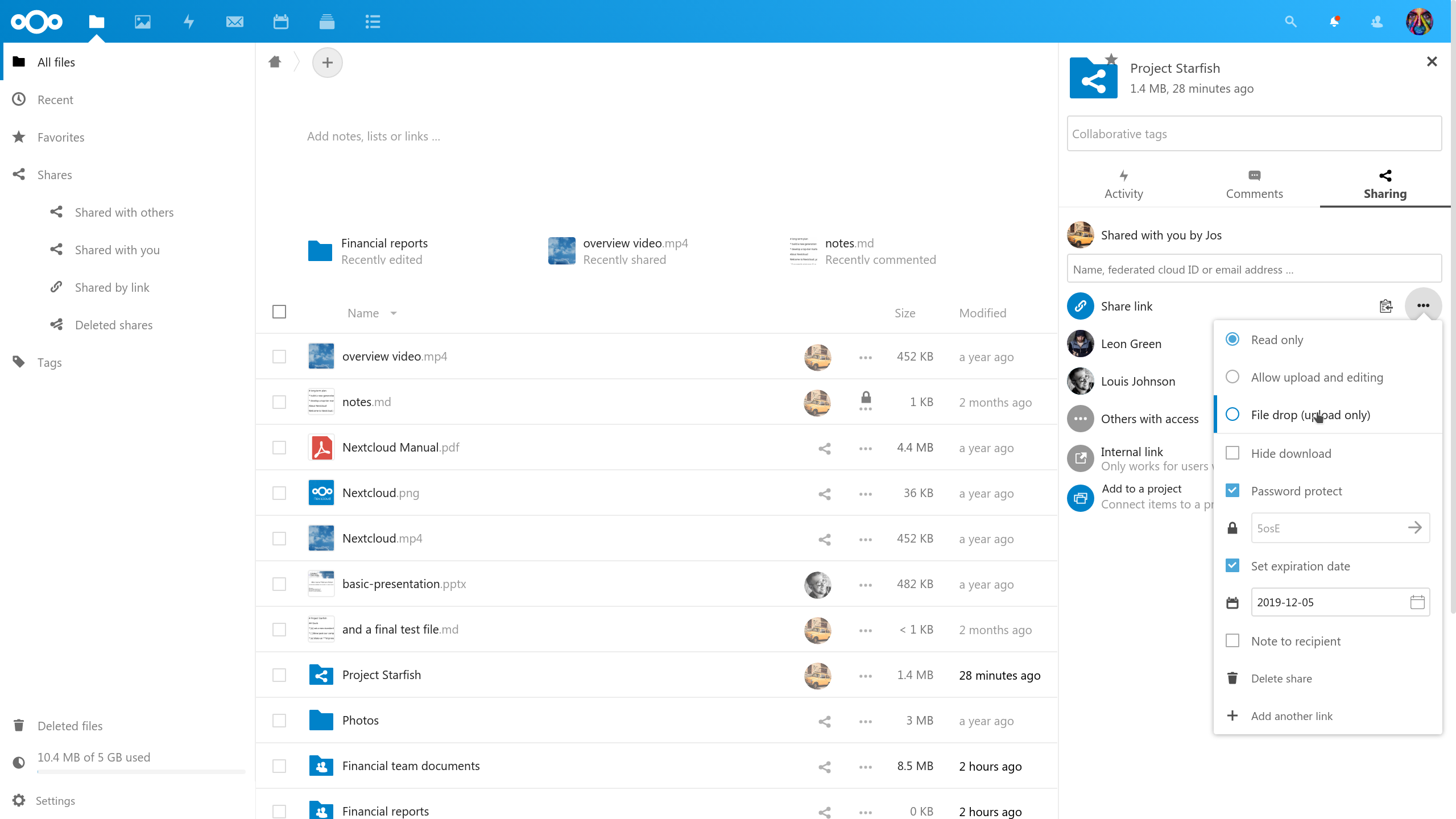
NextCloud started as a fork of OwnCloud but has since evolved into a completely different application with more features. You could think of NextCloud as an open source self-hosted version of DropBox but really it is more than just that. While the main functionality is an online file syncing solution, it also has an App Store with a variety of applications.
For example, it has its own email client front end, a draw.io integration (think open source Lucidchart), office application integrations (MS Office or OnlyOffice), a photos app, and many other applications. In short, NextCloud can be your one stop shop for many applications to increase your productivity and help you manage your files.
3. Jellyfin

Streaming has become a bit of a nightmare these days with so many different services that are constantly raising prices. In the case of Netflix, it is also becoming more restrictive about who you can share your password with meaning that even though you pay for so many simultaneous screens, that is not always the case. At one point, almost every TV show or movie you wanted to see was on Netflix but now there are a dozen different streaming services with multiple subscription tiers that have yanked their content off Netflix. This means that someone can easily pay over $100 to watch all of their content. Not exactly cheaper than Cable anymore.
The alternative is self hosting. Jellyfin is the go to free and open source application for self hosting movies and tv shows. Something similar most people have heard of is Plex. The difference is that Plex is made by a corporation, not open source, and seems to be focusing more and more on streaming lately (with ad supported revenue). Jellyfin is easy to setup and with the use of a few other applications, you can rip all of your TV shows and movies on DVD and put them on Jellyfin. This means you could easily cut your subscription costs especially if you mainly watch older shows and movies or are okay with obtaining your content by less than legitimate means.
4. WireGuard (or OpenVPN)
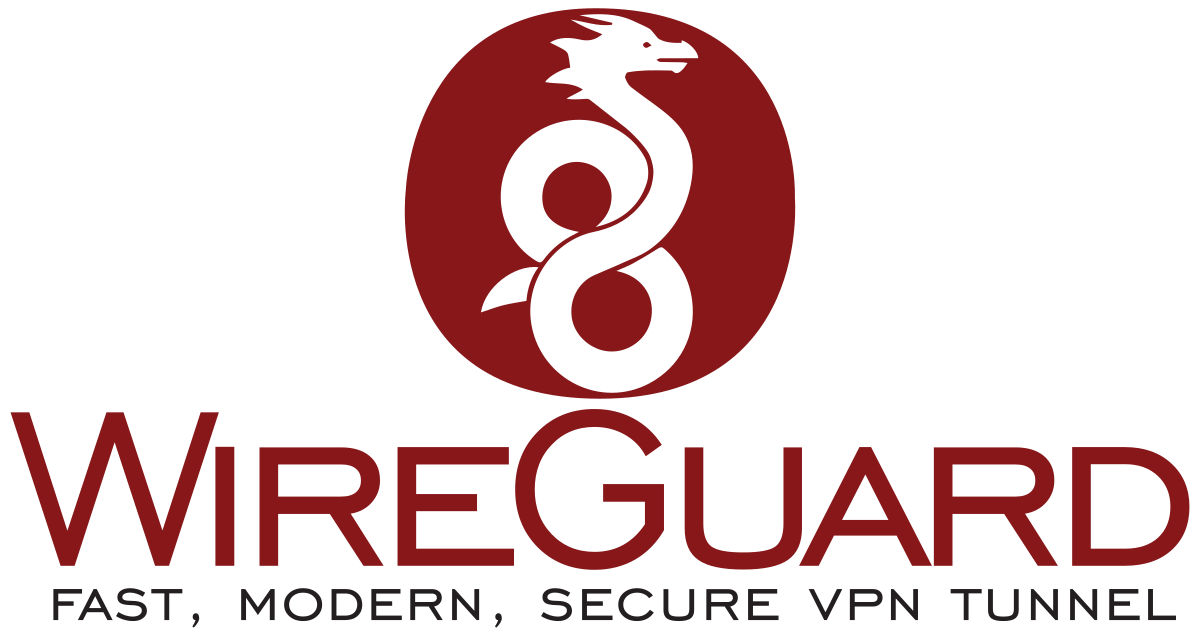
A VPN is extremely useful for a variety of reasons. If you are on a public network and want to browse online securely, a VPN is the way to go by routing all of your network traffic securely through your home network instead. It is also useful if you want to access the rest of your home server apps without exposing them to the open internet.
While OpenVPN is old and tested, WireGuard is much newer. WireGuard has a significantly smaller code base that is much easier to maintain. It also achieves faster speed and throughput but at the expense of worse privacy. Unlike OpenVPN, it does not hide the user’s IP address – which can actually be an advantage for certain websites that try to prevent VPN usage. However, it doesn’t help you remain anonymous online. That said, if you want to remain anonymous online, OpenVPN is your choice but if you want faster speeds to connect into your home network, WireGuard is your choice.
5. Pi-hole
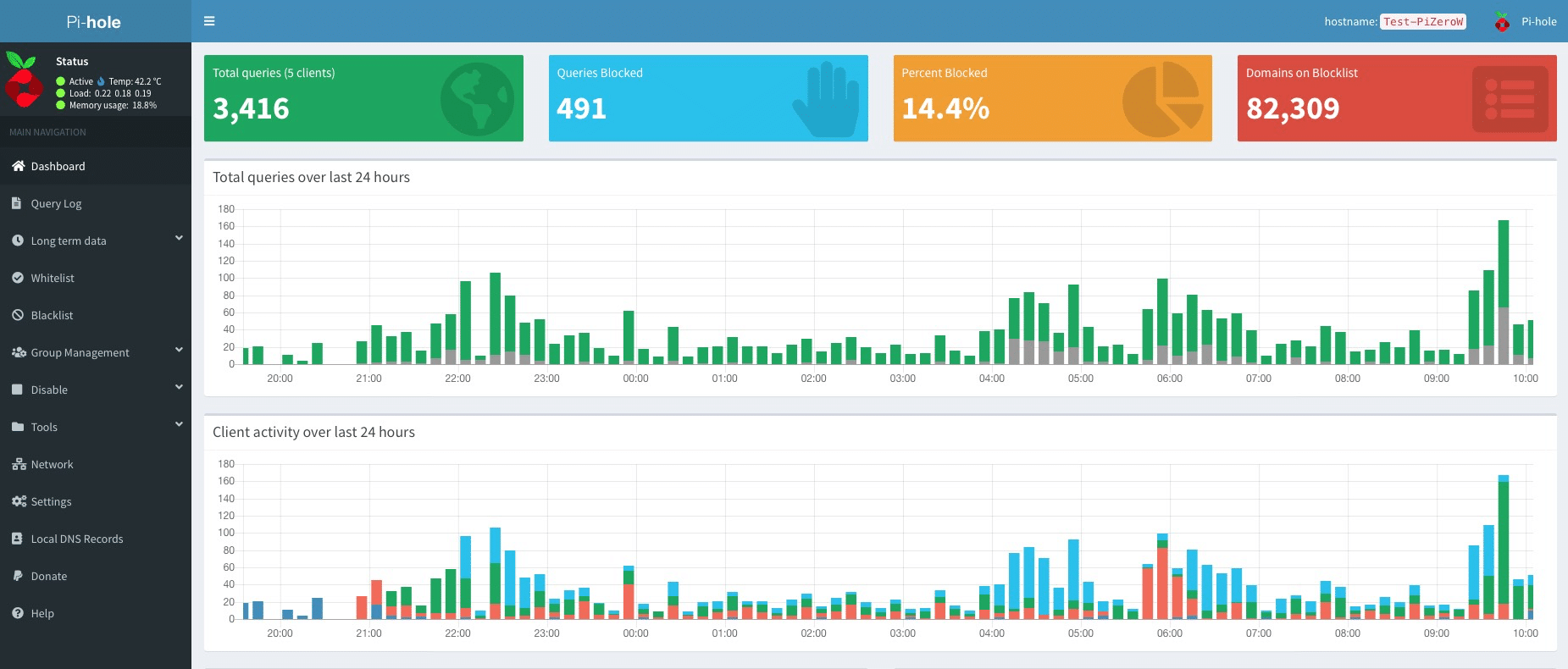
Last but perhaps what people may enjoy the most, Pi-hole. Are you sick of ads cluttering up your online experience? Tired of websites forcing you to turn off your ad blocker in order to see the content you want to read? What about turning off ads in all of your phone games? A network wide ad blocker is the way to go because it will remove ads everywhere across all of your devices. Pi-hole is an application that does just that and contrary to what the name would suggest, you can install it on almost any computer/server not just a Raspberry Pi.
Pi-hole works by hosting a DNS server that all of your devices then point to (typically by pointing your router’s DHCP settings to automatically route all devices there). A DNS server, in very simple terms, is what maps IP addresses to domain names. For example, when you go to www.google.com, there is a lookup at the DNS server level to see what IP that resolves to. Pi-hole essentially maintains a blacklist of domain names that serve ads and removes those from the DNS server list. This means that when your computer tries to resolve them, it comes up blank and the ads never get served.
Conclusion
In conclusion, a home server is an excellent way to regain some of your online privacy and save some money. You can host your own version of several major applications without paying subscription fees every month. This small list is only the tip of the iceberg and there are many, many more apps that you can host yourself as well.

To comment, please go to this article on Medium